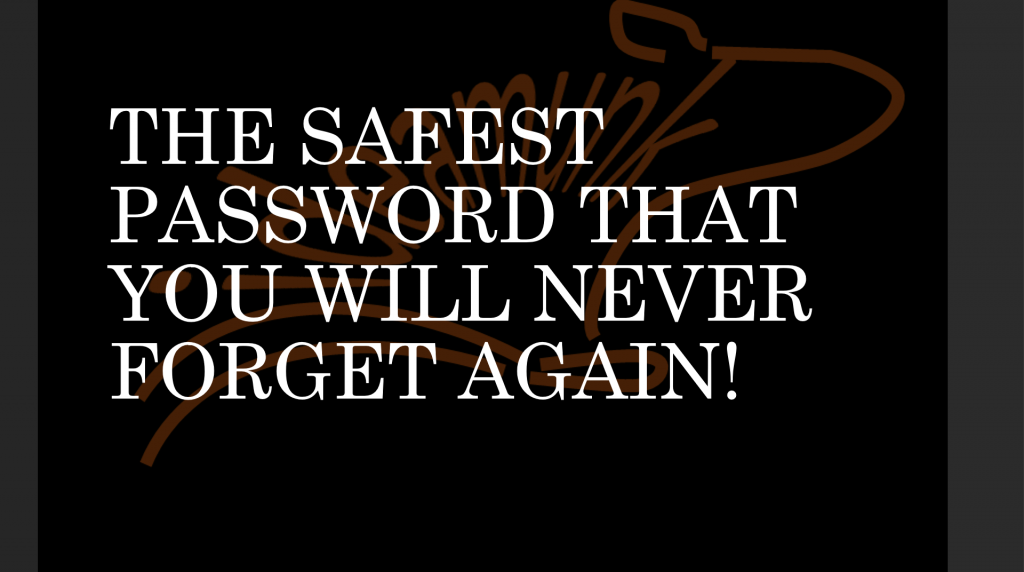Choosing the right password these days is a rather tricky endeavour. It has to be good; it has to be easy to remember and most of all, it should be different for different pages.
All of the above, well, makes much sense and I am not trying to tell you otherwise. It is about security for your data, and you need to be careful with that. Good news is that I show you a way to combine all these requirements using an easy but efficient trick.
First, you should start making a list of pages you need a password for. Here is a list of eleven most visited pages on the Internet:
| Website | Password requirements |
| google.com | Use 8 or more characters with a mix of letters, numbers & symbols |
| facebook.com | Please choose a more secure password. It should be longer than 6 characters, unique to you, and difficult for others to guess. |
| wikipedia.com | Passwords must be at least 8 characters. |
| yahoo.com | Combination of letters and other characters |
| amazon.com | At least 6 characters |
| twitter.com | At least 6 characters but not too obvious |
| Microsoft.com | Passwords must have at least 8 characters and contain at least two of the following: uppercase letters, lowercase letters, numbers, and symbols. |
| Instagram.com | At least 6 characters but not too obvious |
| Netflix.com | At least 4 characters |
| Reddit.com | At least 6 characters |
| Linkedin.com | At least 6 characters |
STEP 1
You should look at the password requirements to make sure that you don’t miss anything. That becomes especially important if some of the websites do not allow specific characters. In our case, that does not apply.
Choose the most complicated one. In our case, Microsoft has the most complex requirements:
“Passwords must have at least 8 characters and contain at least two of the following: uppercase letters, lowercase letters, numbers, and symbols.”
STEP 2
Let’s start putting together a password system. I only show one example here. It’s up to you to create your own, “top secret” system.
For the first four characters, we are using the first four letters of the address of the website. For google.com we are using “goog”, for facebook.com, we are using “face”. To incorporate some of the password requirements, we are playing with upper and lowercase characters. Let’s make the first two characters UPPERCASE and the second two characters lowercase. For google.com we have “GOog” and for facebook.com “FAce”.
STEP 3
For the next two characters, we are using some special characters; let’s use the hashtag (#) and the dot (.). For our google.com password, we now have “GOog#.” and for our facebook.com password “FAce#.”. These characters do not change, but no worry, overall the passwords are very secure.
STEP 4
We still need two more characters. Let’s create one by counting the characters of the website. Google.com has 6 characters before the dot. Facebook.com has 8 characters before the dot. We use this number as the next character in our password.
For google.com we now have “GOog#.6”, and for facebook.com we have “FAce#.8”.
STEP 5
The last character we create by checking the website’s address for the letter A. For all websites that have the letter A in it, we add a Y (for yes) and an N (for no) to the password. Google.com does not have the letter A, resulting in the final password “GOog#.6N”. Facebook.com does have the letter A in it, resulting in the final password “FAce#.8Y”.
Now we created a password system that can be applied to any website we need it for. We do not have to remember every single password but only the password system that we just created.
Let’s summarise our system
Character 1 – 4: First four letters of website address – Two of them UPPERCASE, two of them lowercase
Character 5 and 6: Special characters “#.”
Character 7: Number of letters is a website address
Character 8: Is there an “A” in the address of the website? Yes (Y) or No (N)
Obviously, you should not use the same system that we used here to explain the system. Instead, you should come up with your system. By using a password system instead of random passwords, you are 10 times more secure, and you will never forget a password again.